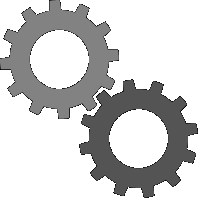How to Write an ATS Friendly Resume
All staffing agencies and a vast majority of employers use an Applicant Tracking System (ATS) to store, manage, and search resumes. According to Ed Struzik, an IBM expert on ATS technology, the percentage of large corporations using such systems is in the high-90’s. Among many features and benefits of an ATS is the ability to filter resumes based on keywords. It has become increasingly important to ensure that you resume is “ATS friendly” so that your resume is parsed correctly by automated software applications. Here are some tips to write an effective resume:
Use simple formatting without Headers/Footers, Columns or Tables
Avoid any special characters and fancy bullets and never include images or graphics
Stick with common fonts and do not use colors
Save your resume in MS Word or Text format only, do not use a PDF format
Do not use Templates as they use formatting that you will not detect readily
Use common headings such as Summary, Experience, Education etc.
Be consistent when writing your employment history. For example, Company, Title, Location and Date (in reverse chronological order)
It is important to remember that in the end your resume content is what will get you noticed. Be very specific when describing your skillset and responsibilities
All staffing agencies and a vast majority of employers use an Applicant Tracking System (ATS) to store, manage, and search resumes. According to Ed Struzik, an IBM expert on ATS technology, the percentage of large corporations using such systems is in the high-90’s. Among many features and benefits of an ATS is the ability to filter resumes based on keywords. It has become increasingly important to ensure that you resume is “ATS friendly” so that your resume is parsed correctly by automated software applications. Here are some tips to write an effective resume:
Use simple formatting without Headers/Footers, Columns or Tables
Avoid any special characters and fancy bullets and never include images or graphics
Stick with common fonts and do not use colors
Save your resume in MS Word or Text format only, do not use a PDF format
Do not use Templates as they use formatting that you will not detect readily
Use common headings such as Summary, Experience, Education etc.
Be consistent when writing your employment history. For example, Company, Title, Location and Date (in reverse chronological order)
It is important to remember that in the end your resume content is what will get you noticed. Be very specific when describing your skillset and responsibilities